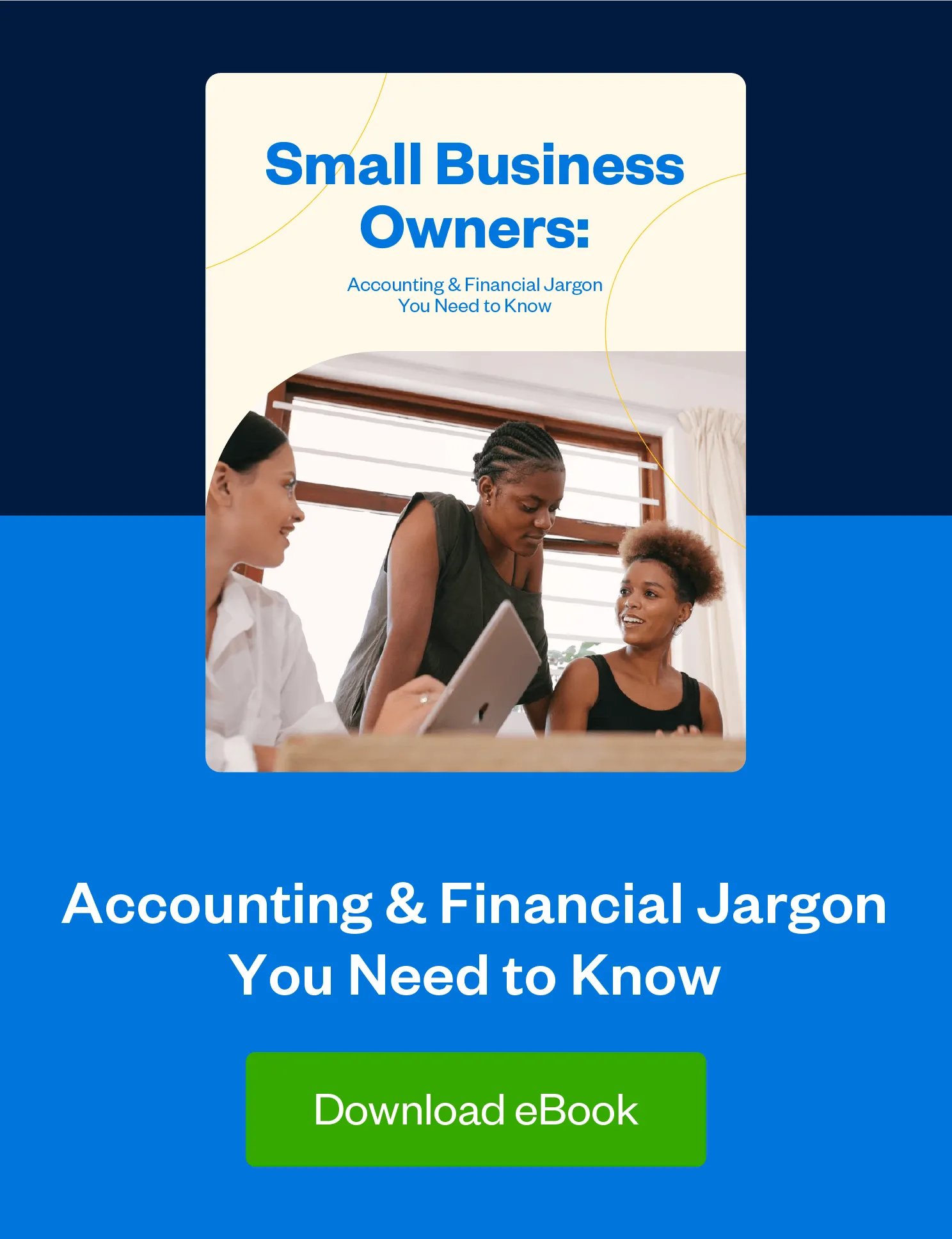Chart of Accounts, General Ledger, and Trial Balance: 3 new reports that will help you turn the data you have into the insights you need.

Today we’re releasing 3 new accounting functions in FreshBooks for Plus and Premium plans: Chart of Accounts, General Ledger, and Trial Balance.
Feeling like you’re starting to think beyond the day-to-day of running your business? Wondering how you can plan for growth? Now you can do it all, right from your FreshBooks account.
These new, more advanced accounting tools were designed to help you (the business owner) plan for the future of your business. Together with your accountant, you can use the data to accurately plan for long-term success. So, however big you decide you want to grow, FreshBooks now has what you need to get your business there.
Read on to learn more about these exciting additions and how you and your accountant can use them to reach new heights.
Chart of Accounts
Chart of Accounts: What Is It?
The first report we’ll take a closer look at is your Chart of Accounts. Think of it as your foundation for all financial record keeping. In this list, you’ll be able to see the accounts your business has—assets, liabilities, equity, revenue, and expenses.
And, as you probably guessed, this document is crucial. You need it to stay on top of the day-to-day and get a sense of how well your business is doing. Even though you can tailor some aspects of the Chart of Accounts for your business, be sure to keep it organized to comply with standardized financial reporting—your accountant will thank you.
Chart of Accounts: How Does It Work?
Step 1: From anywhere in your account, click on the Accounting section.
Step 2: Then click on the Chart of Accounts sub-tab underneath Accounting.
Step 3: To adjust your view of the Chart of Accounts, click on the filter icon next to All Accounts. From there, you can change:
- Date Range: Choose from This Year, This Quarter, Last Quarter, or Custom to enter a date range instead (Jan 1, 2018 is the earliest date we can retrieve data from currently)—if you’ve changed your Fiscal Year End date, you can also choose from the extra options
- Currency: Choose between individual currencies
General Ledger
General Ledger: What Is It?
While the other two reports might be new concepts, you’ve probably heard of a General Ledger before—maybe your accountant tipped you off, or perhaps you read about it on our blog.
Essentially, your General Ledger (a.k.a. GL) is a complete record of your transactions that helps you prepare for financial statements. With it, you and your accountant will be able to get a better understanding of all accounts and where they stand.
These accounts include:
- Assets
- Liabilities
- Sales
- Expenses
Plus, you can use your GL in tandem with bank statements to validate data and even fix discrepancies on the spot.
But, like all these reports, it’s more than numbers. Your GL is one of the core components of double-entry reporting designed to track the health of your business. When you start to plan for growth, you can feel confident that your data is not only accurate, but also verified.
General Ledger: How Does It Work?
Step 1: Click on the Reports section.
Step 2: Select General Ledger under Accounting Reports.
To adjust your view of the General Ledger Report, click on Filters under Settings. From there, you can change:
- Reset all: Click on this link to restore the filters back to the default settings
- Date Range: Choose from This Month, This Year, Last Year, This Quarter, Last Quarter, or Custom to enter a specific date range (or if you’ve changed your Fiscal Year End date, choose from the extra options)
- Currency: Toggle between multiple currencies
- Limit To: Choose All Accounts, or select a specific account
Trial Balance
Trial Balance: What Is It?
Last but not least, let’s take a look at your third double-entry report, Trial Balance. Like the name suggests, it lists the closing balances on your ledger so you can be sure your accounts are balanced.
Most businesses use a Trial Balance at month end, quarterly, or yearly. So, next time you’re gearing up to prepare financial statements, this report is your best friend (next to your accountant).
Use it to easily examine your list of Debts and Credits to ensure the numbers match up. Spot an error? Don’t panic. You can easily fix it right from your Trial Balance without having to wait until the reports are final.
Trial Balance: How Does It Work?
Step 1: Click on the Reports section.
Step 2: Select Trial Balance under Accounting Reports.
To adjust your view of the Trial Balance Report, click on Filters under Settings. From there, you can change:
- Reset all: Click on this link to restore the filters back to the default settings
- Date Range: Choose from This Month, This Year, Last Year, This Quarter, Last Quarter, or Custom to enter a specific date range (or if you’ve changed your Fiscal Year End date, choose from the extra options)
- Currency: Toggle between multiple currencies
Clicking More Actions in the top right will give you the option to Export for Excel, or Print your Report.
Plan for Growth
As you can see, these reports work together to provide the insights you need to plan for growth. And if you’re still managing the day-to-day, keep using FreshBooks as you would.
But know that if and when you’re ready to set a course for the future, you can feel confident that you now have the right accounting tools to make decisions based in data.
This post was updated in October 2021.
about the author
If your books are a mess and you’re looking for an easy fix, FreshBooks is that solution. It’s software that makes billing, accounting, and client service easy for business owners. Get automated invoicing and payments to save you 550+ hours/year, reports that tell you how things are going, and access to time-saving tools for your whole team. Cool right? We’ve got a website with all the details, a Twitter account that’s pretty sweet, and a Youtube channel packed with awesome videos.