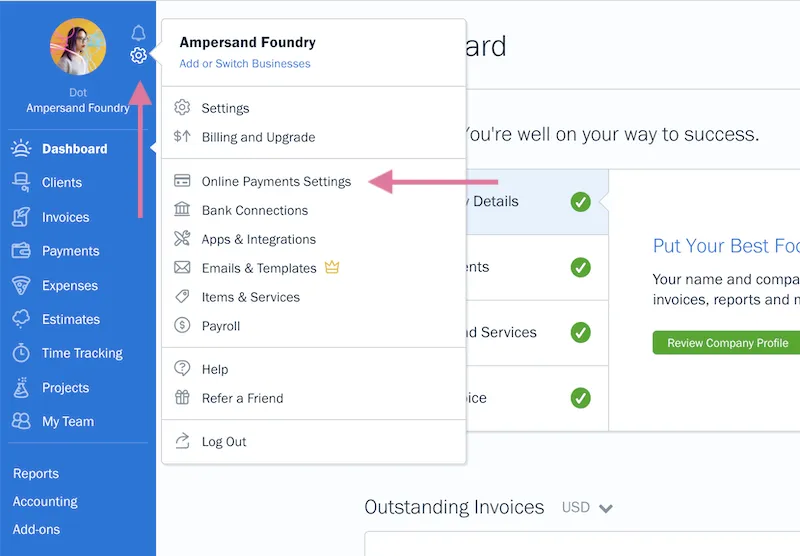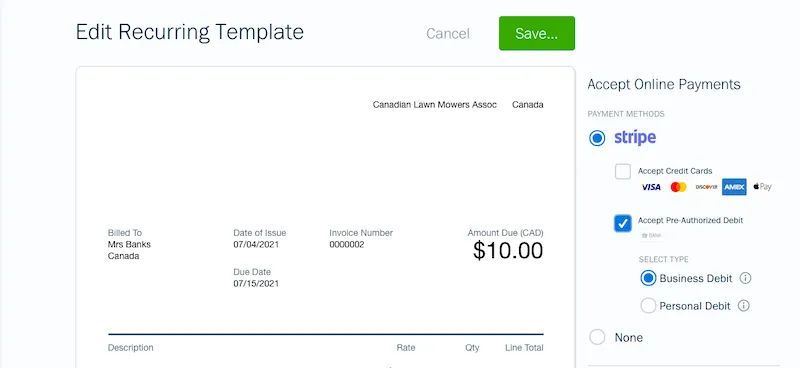Give Canadian customers the flexibility and convenience of paying for recurring invoices directly from their bank account.

Congratulations, you’ve just won a client who happens to need your services every month. And whether you’re renting them equipment, or charging them a monthly consulting fee—the best way to make sure they get continuously billed is with a recurring invoice.
But when it comes time to get paid for that invoice, they may have forgotten it was being sent, or they don’t want to pay for a subscription on credit. Long story short: It’s frustrating chasing payments.
To help, FreshBooks has added Pre-Authorized Debits. Now, you can automatically debit a client’s bank account when a payment is due (with their permission, of course). It’s simple, easy, and convenient.
What Are Pre-Authorized Debits?
Pre-Authorized Debits (PADs) are an easy way to collect invoice payments on your client’s behalf. Just create a recurring invoice with PAD enabled, and when your client pays they can enter and save their bank details (one-time only). This allows you to then draw funds straight from their bank account, every time a recurring payment is due.
Who Can Use Pre-Authorized Debits?
Right now, this feature is only available to Canadian based users billing Canadian clients using Stripe payments.
How Do I Enable Pre-Authorized Debits?
To enable Pre-Authorized Debits:
- Log into your FreshBooks account and click the gear icon in the top left corner.
- Click Online Payment Settings. Here’s what it looks like in-app:
- Scroll down to Other Ways To Get Paid and select Connect with Stripe:
- Verify your email, business information, and add a bank account.
- That’s it, PAD is now enabled!
Now you’ll have the option to accept PAD on any Recurring Template:
- Click Accept Online Payments on the right of the invoice.
- Select Stripe and click the checkbox beside PAD.
- Choose whether it’s for Business or Personal Debit.
- Click Done.
Here’s what it looks like on an invoice:
Note: When your client receives their first invoice from the Recurring Template they’ll be asked a few questions to link their bank account and receive email confirmation from you for their records.
Why Should I Use Pre-Authorized Debits?
Instead of waiting for a customer to send a payment, Pre-Authorized Debits allow you to debit a customer’s bank account when the payment is due. The result? No more chasing payments. Other benefits include:
- Automatic payments mean less awkward follow-ups
- Perfect for recurring invoices (e.g., rent, subscriptions)
- Only a 1% fee + $0.40 per transaction
Need Help With Pre-Authorized Debits?
If you have any questions on how to get started with Pre-Authorized Debits, feel free to reach out here.
about the author
Dave is a Senior Copywriter currently working for FreshBooks, serving all the amazing businesses using the platform. When he’s not writing, Dave can likely be found binging Netflix alongside his dog Indy.