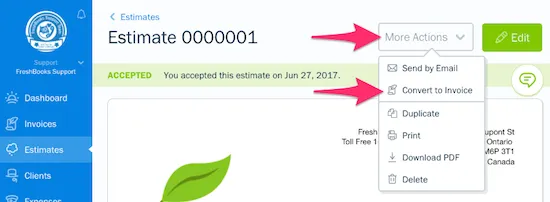Why silo projects and accounting if the success of your business depends on both working together?

Project management and managing finances are often seen as two separate things. On the face of it, this makes sense. After all, projects focus on the delivery of assets and accounting on recording and interpreting financial transactions.
But, these two aspects on their own only tell half the story. The success of any project relies on project management and billing working together.
Don’t Silo Two Halves of the Same Story
Think about it…what if you:
- Deliver the work, but don’t get paid?
- Think only about getting paid, but not your output?
- Focus on delivery but don’t accurately track your time and fail to bill for all hours worked?
The truth is that if you silo project management and accounting, your projects won’t be as successful as you planned for. In fact, you risk running an unsustainable business. One where you’re leaving money on the table and chasing clients away who won’t recommend you to others.
Luckily, there’s goods news: If you connect project delivery and getting paid, your projects will run like clockwork.
But how exactly do you do that? You find a solution that brings together time tracking, project management, and accounting. In this post, we explore 5 benefits of using such a solution.
Benefits of Having One Easy-To-Use Project and Billing Solution
1. One Simple Solution for Less Back-and-Forth Between Apps
If you track your time in one solution, invoice in another, and then manage projects in yet another, you waste time moving between applications and having to reconcile everything.
You may feel happy doing this if you only have one or two clients, but what do you do as your business grows to three, four, or even more clients? Having to stay on top of it all can become an absolute nightmare with you:
- Running around looking for that invoice and receipt
- Trying to remember how much time you spent on that project
- Having to find that piece of correspondence relating to the latest project
And so it goes. Before you know it you have no firm grasp on your financials, your projects are behind, and you’re slowly losing clients. That’s why you need one easy-to-use solution that combines project management and accounting on one application.
2. Billing Clients for Expenses Becomes Effortless
An all-in one solution lets you track your expenses in the cloud by allowing you to link your bank account or credit card. These expense update each day without you having to lift a finger and, you can view and edit them from a central dashboard.
Also, if you’re often on the move and regularly losing receipts, then rest easy knowing you can snap a photo of that receipt with your mobile phone and upload it to the cloud.
And, once you’ve organized all your expenses, you can quickly invoice clients for those that are billable. For example, FreshBooks lets you mark expense as billable, assign a client and immediately send an invoice. Alternatively, you can save the invoice and send it at a later stage.
The result is that billable expenses no longer slip through the cracks and you won’t lose money.
3. Rolling Tracked Time into Invoices Is Easy-Breezy
Some solutions also let you track your time against projects and clients. This is invaluable as you’re likely charging an hourly rate for many of your projects.
Even if you’re not charging an hourly fee, tracking your time will give you a good indication of how long—on average—certain projects take so that you won’t undercharge in the future.
Using FreshBooks, for instance, you can track time as you’re working. Just start the timer and let it run in the background while you focus. If you want to take a break, pause the timer. And, if you have another project looming, log the time for your current project, and start a new timer with the new project. It’s as simple as that.
All your worked hours are stored in one place so you can view—at a glance—how much time you’re spending on different projects and clients.
What’s more, if you have a team of employees, they can also track their hours against projects so that you have an overview without having to reconcile separate paper timesheets.
You’ll have an accurate time log for when you’re ready to send that invoice and get paid. Invoicing, of course, is easy and fast: Access the completed project and click “Generate Invoice.”
The time you’ve spent on the project is now automatically pulled into an invoice. Feel free to make any changes and hit send when you’re ready.
4. Linking Project Milestones to Payments Is Simple
All in one solutions help your clients better understand the milestones and the costs linked to those milestones. Let’s look at how a solution like FreshBooks does this to help you improve how you plan projects.
Create Project Estimates That Link Milestones with Costs
Project estimates let clients know:
- What the work will entail
- How much it will cost
- What the due date is
- Whether there’s payment for key delivery dates
With FreshBooks, you can quickly create such an estimate. You can even specify an upfront deposit before you start work. This deposit will give you the needed working capital to tide you over for the duration of the project.
After you’ve sent the estimate to the client, they can quickly accept it by clicking “Accept.”
And, from there you can move on to invoicing without opening up a new application.
Convert Estimates into Invoices with One Click
Imagine a scenario where you have to open up another application to create your invoice and change between windows on your laptop as you do this?
Thankfully you don’t. With the right solution and a few clicks, your estimate immediately becomes an invoice.
Depending on what’s agreed with the client, you will either convert the estimate into an invoice and hit send immediately, or turn the estimate into an invoice and hit send at a later stage. Whatever you choose, know that getting paid is only a click away.
5. Project Tracking Improves and—With It—Your Bottom Line
You shouldn’t only measure project progress in terms of meeting milestones. Rather, take a holistic view that considers the time spent on a client or project and the total billable expenses incurred.
By logging expenses and time for any project and monitoring them through a central dashboard, you’ll be able to see if you’re on track financially.
Are you over or under budget on your project?
If you’re over budget, it may be that you’re doing more work than was agreed in the estimate. This should be an immediate red flag for your business and you should reign this in before it gets out of hand.
Conclusion
The success of your projects relies on having a strong thread between project delivery and getting paid. Without that thread you’re driving your business blind and you don’t want that.
Luckily an all-in-one solution that combines project delivery, billing and time tracking helps you create this thread and provides several benefits such as the ability to:
- Reduce the back and forth between apps
- Track and easily make expenses billable
- Track time and roll it over into invoices
- Improve project planning by linking milestones with payments
- Become a master at tracking project progress so that you’re on track financially
FreshBooks is that solution. To give FreshBooks a test drive, sign up for a free 30-day trial today. You have absolutely nothing to lose.
about the author
Nick Darlington is a FreshBooks customer and small business owner who's been running a writing business for close to 4 years now from his home in sunny South Africa. When he’s not sharing his knowledge and experience about how to successfully run, manage, and grow a small service business, he’s helping aspiring and established writers succeed at WriteWorldwide.

 Roundup: How I Deal with the Dreaded Scope Creep
Roundup: How I Deal with the Dreaded Scope Creep Yea or Nay: How to Decide Whether a Project Is Worth Taking
Yea or Nay: How to Decide Whether a Project Is Worth Taking Meet Kelly, a Web Developer Who Creates Winning Project Proposals with a Simple Accounting Solution
Meet Kelly, a Web Developer Who Creates Winning Project Proposals with a Simple Accounting Solution