Excel Invoice Template
Accelerate your business invoicing with FreshBooks. Create fast, full customizable invoices for your business. Plus, get unlimited access to award-winning support any time you need it.
Join 30 million people who have used FreshBooks
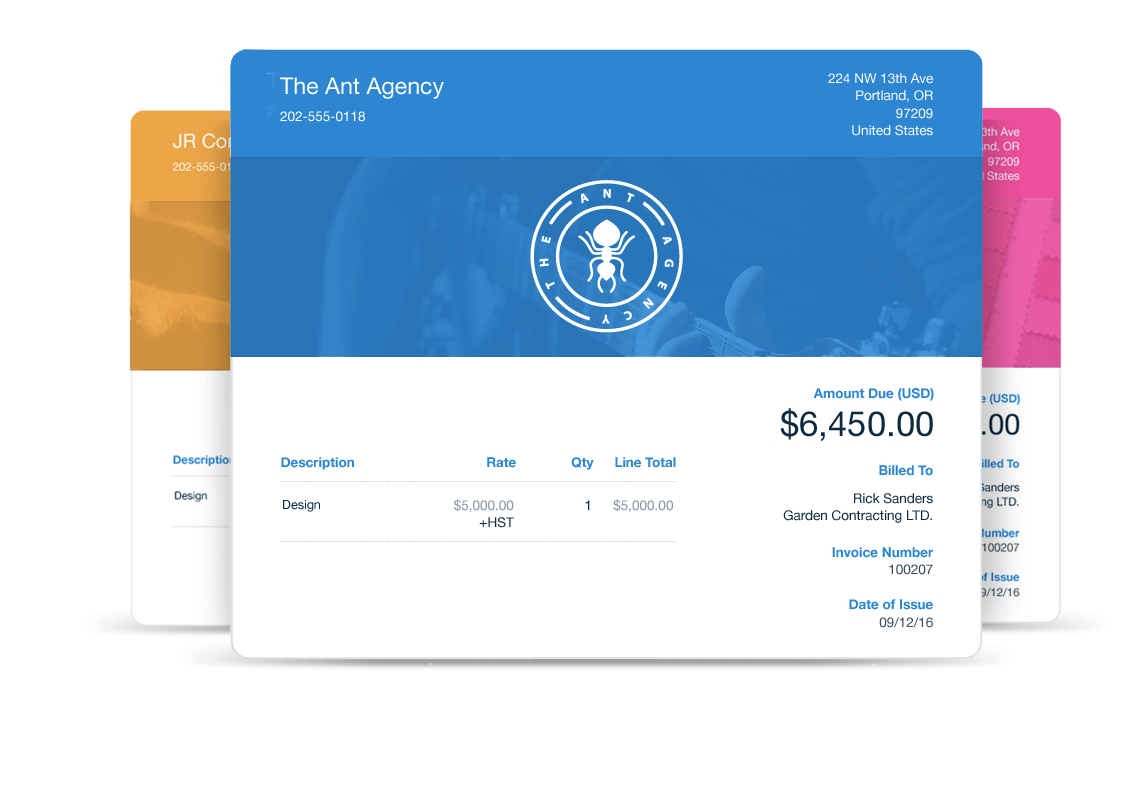

The Best Way to Invoice
Looking to create professional invoices for your business? Download the free invoice template for Microsoft Excel to get started and level up your invoicing.
Get Your Free Excel Invoice Template
As a small business owner, you have a lot to do when it comes to running a successful business.
From managing clients to keeping up with business finances, you may feel like creating and sending invoices is just another task to add to your plate. Fortunately, creating professional invoices doesn’t have to be complicated.
A blank billing invoice template is the perfect solution to streamlining your invoicing process, letting you get paid quickly and accurately for your services.
With the free Microsoft Excel invoice template from FreshBooks, you can create and send invoices in a matter of minutes. It’s as easy to use as any blank excel workbook, making it the ideal choice for anyone familiar with Microsoft Excel.
Available for download in .DOC, .XLS, .PDF, Google Docs and Google Sheets formats. View our complete list of templates, including the fully customizable Microsoft Word template, for those who prefer the Microsoft Word layout.
Download an Excel Invoice Template
Free Excel Bill Template

It’s hard not to be a fan of Microsoft Excel. With so many features, it truly is a great platform for creating invoices for your business. Download the free Excel bill template to start making invoices right away.
Download as:
Excel Work Order

No matter what industry you are in, you deserve to be compensated for all your hard work. Creating a great invoice is the first step. This excel work order template makes billing your clients fast and simple.
Download as:
Excel Bill Template

You’ve put in the work, now it’s time to get paid what you’re due. The Excel bill template makes it easy to create professional invoices that can be sent directly to your clients. Download it here.
Download as:
Blank Excel Invoice template

If you’re drawing a bank when it comes to creating invoices, you need the free blank Excel invoice template. Take the guesswork out of your business invoicing and let FreshBooks guide the way.
Download as:
Sample Excel Invoice Template

Want to create invoices in Excel but don’t know where to start? This sample Excel invoice template is downloadable, customizable and ready to send in minutes.
Download as:
Free Excel Invoice Template

Excel in your business and take it to new heights with the free Excel invoice template. Download the template here, fill in the details and send it to your client. Professional invoicing just got easier.
Download as:
Excel Invoicing for Small Businesses
Whether you are a small business owner or freelancer, it’s likely that you have to create and send invoices to your clients. However, making professional and functional invoices can turn into a bit of a headache if you struggle with fancy software or accounting tools. With all of the clunky and expensive invoicing software out there, it can be hard to find the right service to help you send a professional billing invoice to clients.
Now, there is a way to streamline your small business invoicing and create Excel invoices in a matter of minutes. An invoice generator is the ultimate lifesaver for business owners with recurring clients who don’t have the time to create their own invoices from scratch every time they want to get paid.
Using the free Excel invoice templates is a simple way to create invoices that can be filled in suited to the needs of your business. Download free invoice templates with FreshBooks in the format that suits you best, and get started on getting paid the right way.
Modify Excel invoices to fit the services you provide, include your own pricing, your privacy policy and include your business branding.
Creating invoices doesn’t have to involve hours of manual work, confusing tools or hiring a designer.
By using Microsoft Excel invoice templates, you can create invoices that suit your business needs in just a few minutes. An Excel template is easy to use and makes it even easier to get paid.
How to Make an Invoice Form in Excel
- Download the free “Excel Invoice Template”
- Open the invoice template .xls in Excel
- Name your invoice. Example: “(your business name) Invoice Template”
- Customize your Excel invoice with your company details, logo, branding and contact information
- Create your first client invoice by making a copy and renaming the new document. Example: “(client name) Invoice, (date)”
- Fill out the invoice with your client details, services or products provided, prices, the invoice date, payment due date, payment terms and privacy policy.
- Save
After you make an invoice in Excel, you can save the .xls document in Excel format. You may then name the document for your client; for example, “(client name) Invoice | (date)”, and send via mail or email, depending on the preferred invoice format for your business or your client.
Want to add branding and detailed information to your Excel invoices? Learn how to customize your free Excel invoice template below.
This simple invoice template for Excel includes blank fields that allow you to do just that. Whether you need to add your logo, business information, product or service details or more, you can do that with this simple template. Free invoice templates take the stress out of getting paid.
- Add your company name and contact information. Fill out the fields to include your business or company name, address, phone number, website and email address. This is a good reminder to clients who the invoice is from and how to contact you
- Add a logo and branding. If you have a logo for your business, you can add that to the top of the invoice. You may also decide to add your branding colors, other graphics or change the font
- Name your services. The blank Excel invoice template allow you to include individual items for billing your clients. Be sure to name your services descriptively so that they know what they are
- Describe your services. You can add a description to each service or product item in the spreadsheet to explain the work being done and what is included. This helps clients know what they are paying for
- Include custom pricing. Add your pricing for each service or item and calculate the total at the bottom of the invoice
- Outline payment terms and privacy policy. Specify the payment requirements, due date and payment methods available so that you can get paid the right way and on time
Send itemized invoices in Excel format to ensure your clients know what they are paying for and your product or service prices. You can then calculate the total and include payment details and your privacy policy so that you get paid the right way and in a timely manner. No need for confusing or expensive accounting software.
Want to use Google Sheets instead? We’ve got you covered.

How to Send an Excel Invoice to Your Clients
Ready to send your customized Excel invoices to your clients? There are a few things to know before you can share or send the final invoice in Excel format.
- Open the saved .xls file on your computer and device
- Confirm that all of the details are correct and that the invoice is named appropriately for your client
- Attach the Excel file to an email to send to your client or print off the completed invoice and mail to your client
- Send
Download the Free Excel Invoice Template
Ready to create professional invoices?
With the free Microsoft Excel invoice template from FreshBooks you can.
We’ve made invoicing for small businesses all over the world, from the United States to the UK, easier than ever by creating a simple, downloadable invoice template for Excel. Simply save, fill and send.
Gain access to 100% free invoice generator templates with FreshBooks, and let the invoice maker do the hard work for you.
Excel Invoice Templates FAQs
Is there an invoice template in Excel?
Yes, there is a fully customizable invoice template available in Microsoft Excel. It’s the simple and professional solution to busy business owners or freelancers who want to get paid on time and accurately. Simply download the sample invoice template to get started.
How do I create an invoice template in Excel?
To get started on your invoice from Microsoft Excel, start by downloading the free Excel Sample Invoice Template, then open as an .xls document.
Next, start customizing the empty fields.
You’ll want to start with your business and contact details, including business address. Make sure to include an invoice number right at the top.
Remember to insert the client details and contact information.
Then fill in the lines for services rendered and a price for each section.
Finally, put in the invoice date, the payment due date, and any payment information.
What is the best free invoice template?
Depending on what industry you are in, there are plenty of different invoice templates to choose from. If you are a small business owner, you’ll want to select an invoice template that reflects your needs. Look at a small business sales invoice template from FreshBooks to get a better understanding of what the right invoice looks like.
A VAT invoice, or a Value-Added Tax Invoice, is necessary if you live or work in a state that requires you to register for Value Added Tax. Download a free tax invoice template from FreshBooks to get started, and get help with your invoicing tax calculations.
Does Microsoft Office have an invoice template?
If you prefer a different Microsoft Office format, you’re in luck!
With FreshBooks, you can customize your invoices with a number of Microsoft Office platforms, including Microsoft Word.
Simply download the invoice template that best suits you and you can get started on easy invoicing today.
Upgrade Your Invoice Template with FreshBooks
Featured In
Want More Helpful Articles About Running a Business?
Get more great content in your Inbox.
By subscribing, you agree to receive communications from FreshBooks and acknowledge and agree to FreshBook’s Privacy Policy. You can unsubscribe at any time by contacting us at [email protected].


