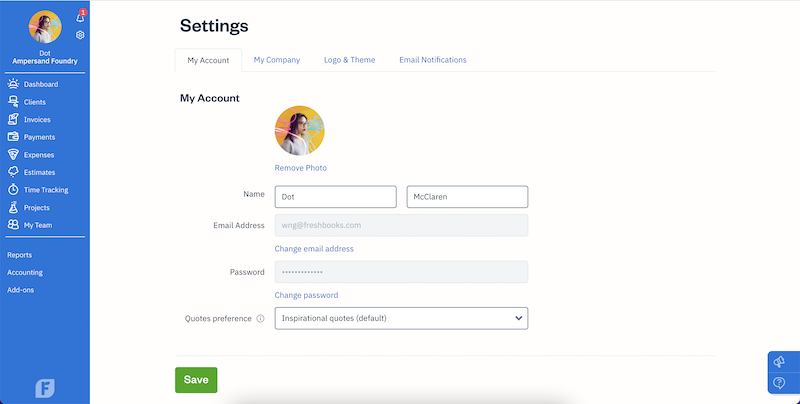A roundup of all the newest features launched in FreshBooks in 2022. Check back in every month for regular updates.

FreshBooks is constantly being updated and improved to make running your business even easier. And with new features being released every month, this is the best place to check in on the latest releases built for owners.
January 2022
Automatically Capture Receipt Data
Picking up the tab for a client lunch or paying a vendor for supplies? Snap a picture of the receipt and FreshBooks will automatically capture the merchant, totals, and taxes for you with Digital Receipts Capture.
Create Checkout Links From the FreshBooks Mobile App
Checkout Links allow you to collect payments on fixed-priced items and services using a simple URL or QR code. And now, you can create a link and share it with your client right from the iOS or Android FreshBooks app.
February 2022
Pause the Timer for More Accurate Tracking
When your Tracking Format is set to Duration, you can now pause from within the Timer or resume any logged Time Entry to track more time to it again. This makes it easier to track your time more accurately.
FreshBooks Accounting Partner Program
Are you an accountant seeking deeper connections with your clients through collaborative accounting? The Accounting Partner Program was launched to help you with exactly that, and it’s open to join now.
March 2022
Updated to a Newer, More Accessible Font
Next time you log in to your account you may notice that the font has been updated. This is to align closer with our newer branding, which includes a more dedicated approach to accessibility.
Generate Shorter Links for Invoice Sharing
The links you generate to share an Invoice with a client are now a whole lot shorter. This will make it easier to copy and paste when reaching out to a client.
Find 100s of Apps and Integrations on the New App Store
Integrate your FreshBooks account with over 100 partners and simplify everything from payment to payroll. The new App Store makes it easier than ever to find exactly what you’re looking for.
April 2022
Forward Receipts Over Email to Auto Track Expenses
Received an email receipt for a recent purchase? Forward it to a dedicated email and FreshBooks will automatically scan the vendor, merchant, and totals for your review. To find your unique email, go to the Expenses section of your account, click on the Uploads sub-tab, in the top right corner under More Actions, click Email Settings.
Export All Your Receipts in a Few Clicks
You can now export all of your expense receipts, for any date range, in just a few clicks. This makes it easier to keep track of all your spending for you or your accountant.
Option to Remove Loading Screen Quotes
You may have noticed some quotes while logging into your FreshBooks account. And while they are there to give you a bit of extra motivation, we understand if you want the option to turn them off. Now you can by clicking the gear icon, then navigating to Settings.
Improvements to the Chrome Time Tracker Extension
The Chrome Time Tracker extension has been updated to include a consistent login experience, time tracking experience, the ability to assign time to a Retainer, and updated branding.
🇬🇧 Accept Payments Online With Barclaycard
For our UK customers who want to get paid in 1-2 business days… you can now connect FreshBooks to Barclaycard payments in just a few steps and start getting paid online. And with fees as low as 1%, you get more money in your pocket with every transaction.
May 2022
Pop Out the Time Tracker With One Simple Click
Do you like working with multiple browser windows and sometimes have trouble finding your timer? We get it. That’s why we updated the timer to pop out into a separate browser window to make it easier to track time.
Filter by Archived and Deleted Clients on iOS
Manage your archived and deleted Clients by tapping on the Showing Active by [Sort By] section above your list of Invoices on the FreshBooks Mobile App for iOS.
Google Play Subscriptions Now on Android
You can now sign up and pay for your FreshBooks subscription through Google Play Subscriptions on the FreshBooks Mobile App for Android.
June 2022
Page Tabs Are Now Easier to Read
Page Tabs have been updated for greater visibility and to support easier keyboard navigation and screen readers.
Process a Refund on Invoice
Need to refund a client for an invoice you’ve already sent? You can now navigate to that invoice, and issue either a full refund or a set amount directly from the invoice itself.
July 2022
Balance Your Books with Bank Reconciliation
Bank Reconciliation compares your books with your imported bank transactions and highlights any discrepancies that need fixing. And now, you can manually add, edit, and delete entries.
Process a Refund on Invoice
Need to refund a client for an invoice you’ve already sent? You can now navigate to that invoice, and issue either a full refund or a set amount directly from the invoice itself for Stripe and FreshBooks Payments. And for UK users, you can do the same with Barclaycard Payments.
Make Payroll Better With SurePayroll
SurePayroll’s easy-to-use payroll service (an alternative to Gusto) can be connected with FreshBooks’ accounting software. It can help you automate your payroll, save yourself time, and a few headaches too.
Choose Your Preferred Date Format
Two additional date formats in the My Company section of your settings (dd.mm.yy and yyyy/mm/dd). Log in to your account and set it as the format you and your clients prefer best!
about the author
Dave is a Senior Copywriter currently working for FreshBooks, serving all the amazing businesses using the platform. When he’s not writing, Dave can likely be found binging Netflix alongside his dog Indy.